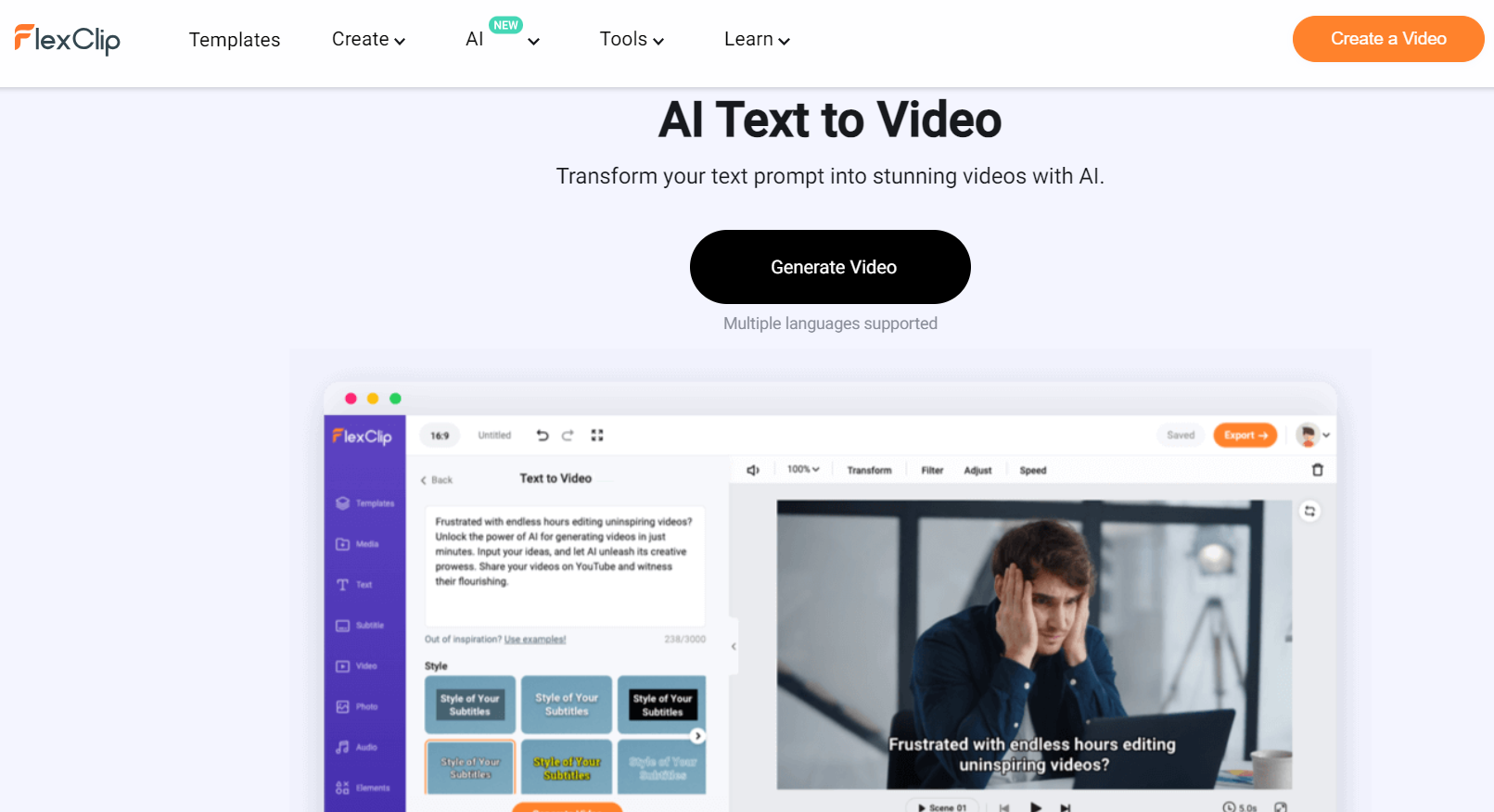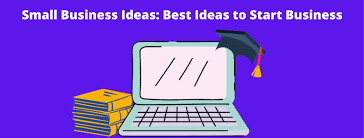FlexClip AI Text to Video is a web-based tool that uses artificial intelligence to create videos from text prompts. You can use it to create videos for a variety of purposes, such as marketing, education, or entertainment.
To use FlexClip AI Text to Video, you first need to create a free account. Once you’re logged in, you can start by entering a text prompt. This could be anything from a short description to a full script. FlexClip will then use its AI to generate a video based on your prompt.
The video will include text, images, and animations. You can customize the video by adding your own footage, music, and voiceover. Once you’re happy with the video, you can download it or share it online.
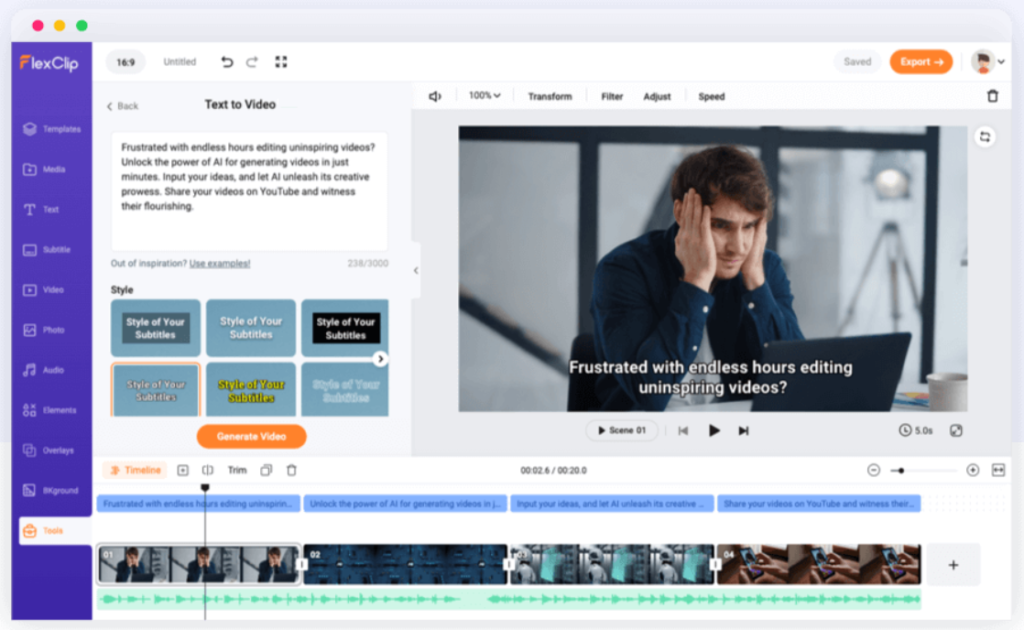
- It’s easy to use. Even if you don’t have any video editing experience, you can create a professional-looking video with FlexClip.
- It’s fast. You can create a video in minutes, rather than hours or days.
- It’s affordable. FlexClip is a freemium tool, so you can use it for free with some limitations. However, you can also upgrade to a paid plan for more features.
Here are some of the limitations of FlexClip AI Text to Video:
- The quality of the video depends on the quality of your text prompt. If your prompt is vague or poorly written, the video will be less effective.
- FlexClip’s AI is still under development, so it’s not perfect. Sometimes, the videos it generates can be a bit strange or nonsensical.
Overall, FlexClip AI Text to Video is a powerful tool that can help you create videos quickly and easily. If you’re looking for a way to create engaging and informative videos, FlexClip is a great option to consider.
Here are some additional resources that you may find helpful:
- FlexClip AI Text to Video website: https://www.flexclip.com/tools/ai-text-to-video/
- FlexClip AI Text to Video tutorial: https://www.flexclip.com/learn/text-to-video-ai.html
- Comparison of AI text to video tools: https://www.makeuseof.com/best-ai-video-generators-text-to-video/